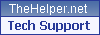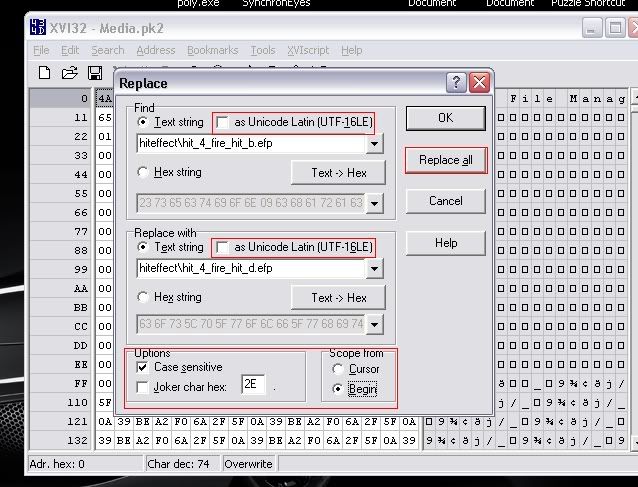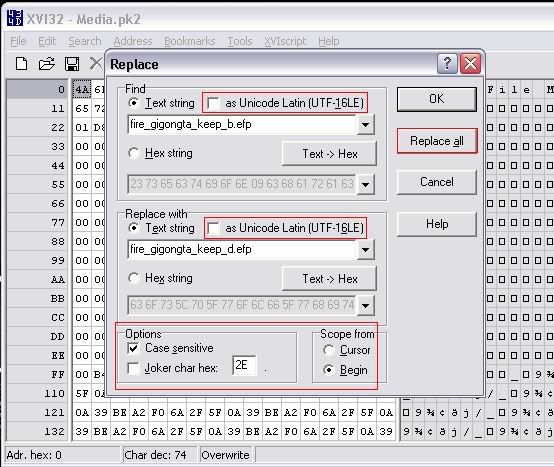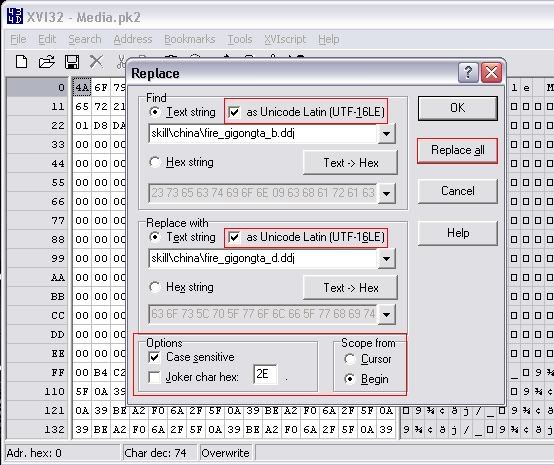|
|
Silkroad Online
|
|
|
Silkroad Forums
|
|
|
Affiliates
|
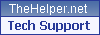


|
|
View unanswered posts | View active topics
| Author |
Message |
|
FireMan
|
Post subject: [GUIDE]PK2 Editing!  Posted: Posted: Sat Jun 23, 2007 11:54 am |
|
| Common Member |
 |
 |
Joined: May 2007
Posts: 112
Location:

|
List Of Codes:
Diz wrote: I want to get a list of these codes so it can be easier for people to change their weapons, armors, horses, and pets when they pk2 edit. If you have any of the these codes, place them in this post, maybe it can get stickied for future reference, or over the summer when im not busy i can get into pk2 editing and find a lot of these codes. Thanks.  To get the .bsr, all you do is replace ".ddj" with ".bsr" Don't thank me for them, i'm just trying to compile them all in one place.  So far these are all i know, credit to lynxz post with then: item\china\weapon\sword_XX.ddj item\china\weapon\bow_XX.ddj item\china\weapon\spear_XX.ddj item\china\weapon\blade_XX.ddj item\china\weapon\tblade_XX.ddj (glavie) item\china\shield\shield_XX.ddj \clothes_XX (garment) \light_XX (protector) \heavy_XX (armor) Monsters Codes: HyorunmarouZ wrote: Oh well... i guess i can take my own idea...
CHINA
Mangyang: mob\china\mangnyang.bsr
Big/Small eyed ghost: mob\china\bigeyeghost.bsr
(Old) Weasel: mob\china\gyo.bsr
Water Ghost (Slave): mob\china\waterghost.bsr
(Broken) Stone Ghost: mob\china\stoneghost.bsr
(Decayed) Yeoha: mob\china\yeoha.bsr
Bandit Archer/Bowman: mob\china\banditarcher.bsr
(Young) Tiger: mob\china\tiger.bsr
Bandit (Subordinate): mob\china\bandit.bsr
Tomb Stone (Ghost): mob\china\tombstone.bsr
Black/White Tiger: mob\china\whitetiger.bsr
Chakji (Worker): mob\china\chakji.bsr
WESTERN CHINA
Ghost Bug: mob\wchina\ghostbug.bsr
Devil Bug: mob\wchina\devilbug.bsr
Hyungno Ghost (Soldier): mob\wchina\hyungno.bsr
(Meek) Earth Ghost: mob\wchina\earthghost.bsr
(Meek) Gun Powder: mob\wchina\gunpowderghost.bsr
Earth Taoist/Magician: mob\wchina\earthking.bsr
Demon/Devil Horse: mob\wchina\demonhorse.bsr
Hyeongcheon (Guard): mob\wchina\hyeongcheon.bsr
DH CAVE (Couldn't find the names... i'll type the ones i remember)
Soil/Earth Ghost Bug: mob\dunhuang\bugghost.bsr
Work Earth Ghost (?): mob\dunhuang\workearthghost.bsr
Power Earth Ghost: mob\dunhuang\soldierearthghost.bsr
(Blind) Mole: mob\dunhuang\blindmon.bsr
Yacha: mob\dunhuang\yacha.bsr
Nachal: mob\dunhuang\nachal.bsr
OASIS KINGDOM
(Black) Scorpion: mob\oasis\scorpion.bsr
(Blood) Ong: mob\oasis\ong.bsr
Bood /Devil Flower: mob\oasis\deserttrunkz.bsr
Black/Red Yeowa: mob\oasis\yeowa.bsr
Black Robber (Follower): mob\oasis\blackrobber.bsr
Black Robber Archer/Bowman: mob\oasis\blackrobberarcher.bsr
Red/Dark Eyed Ghost: mob\oasis\redeyeghost.bsr
(Small) Red Scorpion: mob\oasis\redscorpion.bsr
HOTAN KINGDOM
(Small) Bunwang: mob\khotan\bunwang.bsr
Golden/White Spider: mob\khotan\whitespider.bsr
Ujigi/Mujigi: mob\khotan\mujigi.bsr
KARAKORAM
Blue/White Faced Spider: mob\karakoram\gwhitespider.bsr
Ishade/Hashade: mob\karakoram\ishade.bsr
Big Blue/White Face Spider: mob\karakoram\spider.bsr
Sonar/Planar: mob\karakoram\planar.bsr
Penon Fighter: mob\karakoram\penon_f.bsr
Penon Warrior: mob\karakoram\penon_w.bsr
(Devil) Yeti: mob\karakoram\yeti.bsr
TAKLAMAKAN DESERT
Edimmu/Shakram: mob\taklamakan\edimmu.bsr
Death/Dark Kara: mob\taklamakan\deathkara.bsr
Demon/Devil Eye: mob\taklamakan\devileye.bsr
Niya Sniper/Hunter: mob\taklamakan\bonehunter.bsr
Niya Guard/Slodier: mob\taklamakan\bonesoldier.bsr
Niya Shaman/Mage: mob\taklamakan\bonemage.bsr
Niya Royal Guard/General: mob\taklamakan\bonegeneral.bsr
ROC MOUNTAIN
mob\roc\rocky.bsr
mob\roc\feathermask.bsr
mob\roc\goat.bsr
mob\roc\wingtribe.bsr
mob\roc\antelope.bsr
mob\roc\wingtribespear.bsr
mob\roc\tahomet.bsr
(I don't know their names so please don't ask)
UNIQUES
Tiger (Without her tiger): mob\china\tigerwoman.bsr
Cerberus: mob\europe\kerberos.bsr
Uruchi (Without his dragon): mob\oasis\uruchi.bsr
Isyutaru: mob\karakoram\isyutaru.bsr
Lord Yarkan: mob\taklamakan\bonelord.bsr
Roc: mob\roc\roc.bsr
UNIQUES RIDES
TG's tiger: mob\china\bluetiger.bsr
Uruchi's Dragon: mob\oasis\uruchidragon.bsr
Euro mobs:
mob\europe\movoi.bsr
mob\europe\edenp.bsr
mob\europe\wolf.bsr
mob\europe\baroi.bsr
mob\europe\bartis.bsr
mob\europe\dowb.bsr
mob\europe\kyklopess.bsr
mob\europe\ladon.bsr
mob\europe\lion.bsr
mob\europe\siren.bsr
PROTECTOR
Yeah, i think it's the black coil noob thing: mob\common\automob.bsr
EXTRAS:
cos\p_seowon.bsr (Looks like a pet)
Rudolph: cos\c_rudolph.bsr
The donkey: cos\t_donkey.bsr (Transport)
The donkey: cos\c_donkey.bsr (Ride)
Well that's all. YOU BETTER START EDITING because this took me long time... Editing Chains: HyorunmarouZ wrote: Well... Shooty and i were roaming through pk2 files and were interested in these popular thingies, so, shall we? Program used: XVI32 Step 1: Back up your Media.pk2 file, you don't want to reinstall again if you screw up (if you are new to this you WILL very likely screw it up, so back up) Step 2: Open Media.pk2 with XVI32  Step 2: Find this string in HEX mode: 23 73 65 63 74 69 6F 6E 09 63 68 61 72 61 63 74 65   Step 3: Find the code of the chain you want to change, let's say, you want to change the lvl 29 Chain. Search for this: SKILL_CH_SWORD_CHAIN_B In ANSI mode (See the spot "Unicode Latin", leave it UNchecked):   Now notice this: "ANI_SKILL_" that's the thing you are interested on. See the number?, in this case it's number 9, if you want a lvl 51 chain, like Ascension Chain. Replace this number, Ascension's number is 17. Just type it.  Step 4: As we changed the number of characters and replaced a blank space, we'll add one. Place your cursor next to the 7, then go to Edit --> Insert String  Chose Hex string, and add a blank space i.e. 00 And add it only once.  Step 5: Find the Ascension chain, we'll switch them so there are no errors, and it's easier:   Change the number in ANIM_SKILL to 9 and delete the 7:  Step 6: Now do another ANSI search for: SKILL_CH_SWORD_CHAIN_B You will See this: SKILL_CH_SWORD_CHAIN_B SHOT 1 Look for every line that has "SHOT" in it, As this is the lvl 29 CHain, it will have 4 shots.  Change the B into D.  Step 7: Search for: SKILL_CH_SWORD_CHAIN_D from Cursor  Do the same, but change D --> B (We switch them to avoid errors)  Done, save and test. Doing Chain (lvl 29) at lvl 14:  The same thing is for Heuksal chains, you only need to change the ANIM_SKILL number. Codes for the Bicheon Chains and Heuksal Chains. Bicheon: SKILL_CH_SWORD_CHAIN_A SKILL_CH_SWORD_CHAIN_B SKILL_CH_SWORD_CHAIN_C SKILL_CH_SWORD_CHAIN_D SKILL_CH_SWORD_CHAIN_E Heuksal: SKILL_CH_SPEAR_CHAIN_A SKILL_CH_SPEAR_CHAIN_B SKILL_CH_SPEAR_CHAIN_C SKILL_CH_SPEAR_CHAIN_D SKILL_CH_SPEAR_CHAIN_E Extra: You want to throw your sword/blade? You want to do Soul Cut with your Spear/Glaive? Bicheon: SKILL_CH_SWORD_GEOMGI_A SKILL_CH_SWORD_GEOMGI_B SKILL_CH_SWORD_GEOMGI_C Heuksal: SKILL_CH_SPEAR_SHOOT_A SKILL_CH_SPEAR_SHOOT_B Editing Imbues: Shooty wrote: Hi guys, Sorry for the long wait and everything. I have exams coming up and all so yeah. Here goes: Note: You must have prior experience with .pk2 editing! Note: Gigongta = imbue Ganggi = buff Cold = Ice force Fire = Fire force Lightning = lightning force so if you want to change first ice imbue to cloud ice force then you would put "cold" instead of "fire". Same goes for lightning. 1. Open media.pk2 in XVI32. Make a backup before you start. 2. First I'll teach you how to quickly edit your imbue. I'll be dealing with Extreme Fire Force -> Soul Fire Force. Remember - this is only changing the way they look in game! 3. In media.pk2, find and replace all - make sure you're in ANSI mode which means "as Unicode Latin" is unchecked: find: hiteffect\hit_4_fire_hit_b.efp (it would be "a" if your dealing with river fire force and same goes for c) replace all: hiteffect\hit_4_fire_hit_d.efp make sure all your options are the same as the image I've shone below 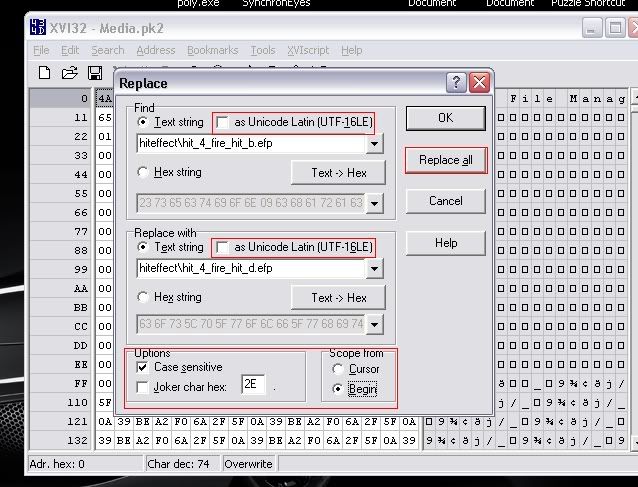 4. In media.pk2, find and replace all - make sure you're in ANSI mode again: find: fire_gigongta_keep_b.efp replace all: fire_gigongta_keep_d.efp 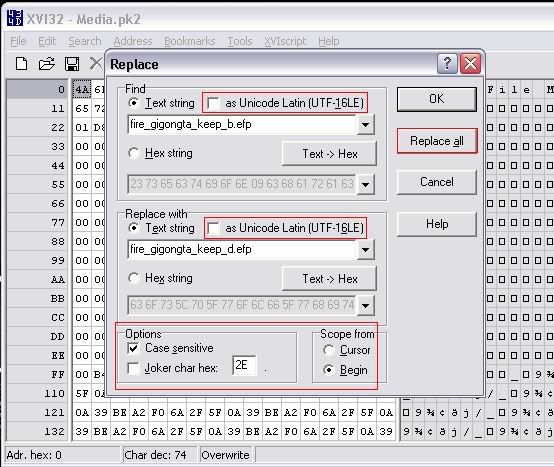 5. Now to edit the icon in-game (optional) - make sure you're OUT of ANSI mode and in Unicode mode - meaning Unicode Latin is checked: find: skill\china\fire_gigongta_b.ddj replace all: skill\china\fire_gigongta_d.ddj see image below. 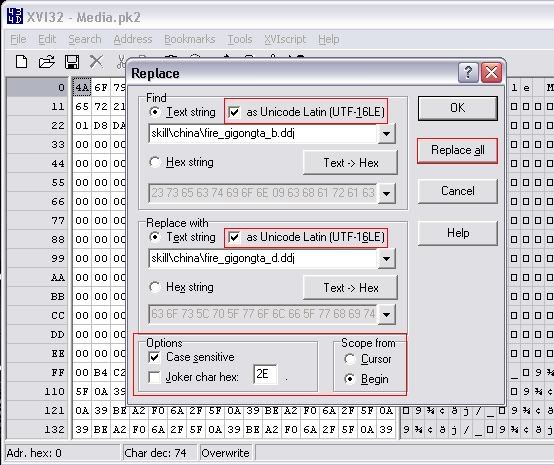 THERE YOU HAVE IT - THAT'S PRETTY MUCH IMBUES! I WILL HAVE BUFFS COMING TOMORROW.. I'M REALLY TIRED. IF YOU HAVE ANY QUESTIONS PM ME! -Shooty Thx For:
Diz
HyorunmarouZ
Shooty
thunderstorm (for the guide  )
cya!!
_________________
IGN: Unknown
Lvl: Unknown
Server: RedSea

Last edited by FireMan on Sun Jun 24, 2007 3:37 pm, edited 3 times in total.
|
|
| Top |
|
 |
|
William-CL
|
Post subject:  Posted: Posted: Sat Jun 23, 2007 12:14 pm |
|
| Forum Legend |
 |
 |
Joined: Feb 2007
Posts: 7363
Location: N/A
|
|
are the .efp files the textures of skills?
_________________

|
|
| Top |
|
 |
|
FireMan
|
Post subject:  Posted: Posted: Sat Jun 23, 2007 12:46 pm |
|
| Common Member |
 |
 |
Joined: May 2007
Posts: 112
Location:

|
|
yes they r
_________________
IGN: Unknown
Lvl: Unknown
Server: RedSea

|
|
| Top |
|
 |
|
William-CL
|
Post subject:  Posted: Posted: Sat Jun 23, 2007 12:50 pm |
|
| Forum Legend |
 |
 |
Joined: Feb 2007
Posts: 7363
Location: N/A
|
|
ok thnx. wasn't 100% sure
_________________

|
|
| Top |
|
 |
|
FireMan
|
Post subject:  Posted: Posted: Sat Jun 23, 2007 1:05 pm |
|
| Common Member |
 |
 |
Joined: May 2007
Posts: 112
Location:

|
|
np
_________________
IGN: Unknown
Lvl: Unknown
Server: RedSea

|
|
| Top |
|
 |
|
William-CL
|
Post subject:  Posted: Posted: Sat Jun 23, 2007 1:25 pm |
|
| Forum Legend |
 |
 |
Joined: Feb 2007
Posts: 7363
Location: N/A
|
|
What are the .wav files?
_________________

|
|
| Top |
|
 |
|
FireMan
|
Post subject:  Posted: Posted: Sat Jun 23, 2007 3:10 pm |
|
| Common Member |
 |
 |
Joined: May 2007
Posts: 112
Location:

|
Blackdragon6 wrote: What are the .wav files?
.wav? ask HyorunmarouZ not me! how the hell i`m suppose to know?
_________________
IGN: Unknown
Lvl: Unknown
Server: RedSea

|
|
| Top |
|
 |
|
Azilius
|
Post subject:  Posted: Posted: Sat Jun 23, 2007 5:52 pm |
|
| Senior Member |
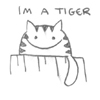 |
 |
Joined: Oct 2006
Posts: 4236
Location: CS:GO
|
thunderstorm wrote: Blackdragon6 wrote: What are the .wav files? .wav? ask HyorunmarouZ not me! how the hell i`m suppose to know? .Wav are the sounds you hear in game. They're like .mp3 files, just in a different sound format. =)
_________________
 Crumpets for Pres 
|
|
| Top |
|
 |
|
FireMan
|
Post subject:  Posted: Posted: Sat Jun 23, 2007 8:07 pm |
|
| Common Member |
 |
 |
Joined: May 2007
Posts: 112
Location:

|
Lance wrote: could you please teach me how i can change my 8th degree hood to hat please? ive already got a pimped hood, and jst found a hat, but would rather save some money if they are more or less the same stats, thanks  donno, havent though bout it, sry
_________________
IGN: Unknown
Lvl: Unknown
Server: RedSea

|
|
| Top |
|
 |
|
HyorunmarouZ
|
Post subject:  Posted: Posted: Sun Jun 24, 2007 1:01 am |
|
| Loyal Member |
 |
 |
Joined: Mar 2007
Posts: 1839
Location: Hell.
|
Lance wrote: could you please teach me how i can change my 8th degree hood to hat please? ive already got a pimped hood, and jst found a hat, but would rather save some money if they are more or less the same stats, thanks  A gear piece string is like this: item\china\ woman_item\ heavy_ XX_ YY.bsr 1 Can be either heavy (Armor), light (Protector) or clothes (Garment) 2 XX = Degree 3 YY = Body piece code Cruor wrote: Lord_Deems wrote: HA= Head
AA- Arms
SA= Shoulders
LA= Legs
HA = Helmet CA = Crown BA = Body FA = Feet Those are the codes for each gear piece.
Last edited by HyorunmarouZ on Sun Jun 24, 2007 2:37 am, edited 1 time in total.
|
|
| Top |
|
 |
|
Lance
|
Post subject:  Posted: Posted: Sun Jun 24, 2007 2:25 am |
|
| Advanced Member |
 |
 |
Joined: Jul 2006
Posts: 2370
Location:

|
|
mm i tried
replacing
item\\item\\china\\man_item\\clothes_08_CA.bsr
with
item\\item\\china\\man_item\\clothes_08_HA.bsr
but nothing happened when i finally managed to log back in :/
_________________

|
|
| Top |
|
 |
|
HyorunmarouZ
|
Post subject:  Posted: Posted: Sun Jun 24, 2007 2:37 am |
|
| Loyal Member |
 |
 |
Joined: Mar 2007
Posts: 1839
Location: Hell.
|
Lance wrote: mm i tried
replacing
item\\item\\china\\man_item\\clothes_08_CA.bsr
with
item\\item\\china\\man_item\\clothes_08_HA.bsr
but nothing happened when i finally managed to log back in :/
Don't use double slashes. You only need one, and be sure the Unicode settings are ON.
And it is "item\china" not "item\item\china"
Edit: i see now that the double "item" thing was my mistake  sorry.
|
|
| Top |
|
 |
|
nicolasvc1234567
|
Post subject: tunderstorm do you got some grew or somting like that  Posted: Posted: Sun Jun 24, 2007 10:41 am |
|
| New Member |
 |
Joined: Jun 2007
Posts: 31
|
tunderstorm do you got some grew or somting like that?
i need help editing buffs dont find a guide for it
i need help editng glows and seals it just wont work witht they glow and seals  http://www.youtube.com/watch?v=0pUnNyESjHw
http://www.youtube.com/watch?v=0pUnNyESjHw this is my movie with out seals and glows and buffs if i got that then i gonne make a trade 
|
|
| Top |
|
 |
|
FireMan
|
Post subject:  Posted: Posted: Sun Jun 24, 2007 11:38 am |
|
| Common Member |
 |
 |
Joined: May 2007
Posts: 112
Location:

|
how to- edit buffs, i`ll post a guide here and in a new topic, now editing buffs i know, editing glows and seals i havent stuided that for now,
editing buffs:
1-open ur xvi32 program with media pk2.
2-press search>replace
3-lets say u want to edit weak guard of ice to might guard of ice. so: find: SKILL_CH_COLD_GANGGI_A
replace with: SKILL_CH_COLD_GANGGI_D
REPLACE ALL in ANSI mode.
4-to edit the ingame icon(OPTIONAL)
make sure ur out of ANSI mode.(Unicode Latin checked)
find: skill\china\cold_ganggi_a.ddj
replace with: skill\china\cold_ganggi_d.ddj
same goes with fire and lightning and every thing.
ps: if u wanna find the codes extract ur media file, :
open ur extractor with media pk2>scroll down to resinfo>open it> scroll down to find skilleffect.txt
hope it helps, and! dont ask me if ???? error appeared to u, it happen to me and i dont know how to get rid of it, any1 help?
2 bad u video is not workin to me
btw forum mods i found this:
Quote: u all forum mods
idk ho wrote it
_________________
IGN: Unknown
Lvl: Unknown
Server: RedSea

|
|
| Top |
|
 |
|
nicolasvc1234567
|
Post subject: thx  Posted: Posted: Sun Jun 24, 2007 11:49 am |
|
| New Member |
 |
Joined: Jun 2007
Posts: 31
|
thx now i only most find how to edit seals and glows i try it but i didn't work 
|
|
| Top |
|
 |
|
Lance
|
Post subject:  Posted: Posted: Sun Jun 24, 2007 12:16 pm |
|
| Advanced Member |
 |
 |
Joined: Jul 2006
Posts: 2370
Location:

|
HyorunmarouZ wrote: Lance wrote: mm i tried
replacing
item\\\\item\\\\china\\\\man_item\\\\clothes_08_CA.bsr
with
item\\\\item\\\\china\\\\man_item\\\\clothes_08_HA.bsr
but nothing happened when i finally managed to log back in :/ Don\'t use double slashes. You only need one, and be sure the Unicode settings are ON. And it is "item\\china" not "item\\item\\china" Edit: i see now that the double "item" thing was my mistake  sorry. tried, and still nothing happened 
_________________

|
|
| Top |
|
 |
|
nicolasvc1234567
|
Post subject: didn't check it yet  Posted: Posted: Sun Jun 24, 2007 2:06 pm |
|
| New Member |
 |
Joined: Jun 2007
Posts: 31
|
|
| Top |
|
 |
|
nicolasvc1234567
|
Post subject: dam  Posted: Posted: Sun Jun 24, 2007 2:15 pm |
|
| New Member |
 |
Joined: Jun 2007
Posts: 31
|
|
| Top |
|
 |
|
cin
|
Post subject: Re: thx  Posted: Posted: Sun Jun 24, 2007 3:26 pm |
|
|
|
thunderstorm wrote: nicolasvc1234567 wrote: thx now i only most find how to edit seals and glows i try it but i didn't work  hold it! u mean u didnt get  error?!?!?!?!?! HELP ME well i have a couple of things to say that will let you know why this guide will
not be stickied
1. this is a compilation of guides already posted.
2. you dont know what you are talking about so you cant help ppl with it.
3. you didnt write [GUIDE] in front of the topic name.
idk man, this just doesnt seem very helpful to me. at least next time you post
a guide, be sure that you can answer the questions people ask you about it.
i mean... *.wav files... lol
|
|
| Top |
|
 |
|
FireMan
|
Post subject: Re: thx  Posted: Posted: Sun Jun 24, 2007 3:34 pm |
|
| Common Member |
 |
 |
Joined: May 2007
Posts: 112
Location:

|
cin wrote: thunderstorm wrote: nicolasvc1234567 wrote: thx now i only most find how to edit seals and glows i try it but i didn't work  hold it! u mean u didnt get  error?!?!?!?!?! HELP ME well i have a couple of things to say that will let you know why this guide will not be stickied 1. this is a compilation of guides already posted. 2. you dont know what you are talking about so you cant help ppl with it. 3. you didnt write [GUIDE] in front of the topic name. idk man, this just doesnt seem very helpful to me. at least next time you post a guide, be sure that you can answer the questions people ask you about it. i mean... *.wav files... lol ok
1-i dont care if it didnt sticked
2-its title: pk2 editng GUIDE! and u say there is no [GUIDE] in it, i`ll edit it.
3-i never heared the .wav files or saw any1 talking bout them, so i dont care.
4-yes they have been posted before, and the majour pk2 guide, u stickied it and it stuff already been posted.
so shhhhhhhh
_________________
IGN: Unknown
Lvl: Unknown
Server: RedSea

|
|
| Top |
|
 |
|
William-CL
|
Post subject: Re: thx  Posted: Posted: Sun Jun 24, 2007 3:38 pm |
|
| Forum Legend |
 |
 |
Joined: Feb 2007
Posts: 7363
Location: N/A
|
thunderstorm wrote: cin wrote: thunderstorm wrote: nicolasvc1234567 wrote: thx now i only most find how to edit seals and glows i try it but i didn't work  hold it! u mean u didnt get  error?!?!?!?!?! HELP ME well i have a couple of things to say that will let you know why this guide will not be stickied 1. this is a compilation of guides already posted. 2. you dont know what you are talking about so you cant help ppl with it. 3. you didnt write [GUIDE] in front of the topic name. idk man, this just doesnt seem very helpful to me. at least next time you post a guide, be sure that you can answer the questions people ask you about it. i mean... *.wav files... lol ok 1-i dont care if it didnt sticked 2-its title: pk2 editng GUIDE! and u say there is no [GUIDE] in it, i`ll edit it. 3-i never heared the .wav files or saw any1 talking bout them, so i dont care. 4-yes they have been posted before, and the majour pk2 guide, u stickied it and it stuff already been posted. so shhhhhhhh Why make a guide if your un imformed of what your saying? That's like a baby teaching math.
|
|
| Top |
|
 |
|
FireMan
|
Post subject: Re: dam  Posted: Posted: Sun Jun 24, 2007 4:19 pm |
|
| Common Member |
 |
 |
Joined: May 2007
Posts: 112
Location:

|
nicolasvc1234567 wrote:
u heared the guy. HELP US PLZZZZZZZ
<< EDITED >>
NEVER, EVER use so many of these farking smilies again.
be patient and somebody will help you.
IT SUX! i mean the  error
ps: all these bangheads means for me: help us plz! every one means help us plz!
i`ll be thankfull for the one ho help us
_________________
IGN: Unknown
Lvl: Unknown
Server: RedSea

|
|
| Top |
|
 |
|
William-CL
|
Post subject: Re: dam  Posted: Posted: Sun Jun 24, 2007 6:59 pm |
|
| Forum Legend |
 |
 |
Joined: Feb 2007
Posts: 7363
Location: N/A
|
thunderstorm wrote: nicolasvc1234567 wrote: u heared the guy. HELP US PLZZZZZZZ << EDITED >>
NEVER, EVER use so many of these farking smilies again.
be patient and somebody will help you.IT SUX! i mean the  error ps: all these bangheads means for me: help us plz! every one means help us plz! i`ll be thankfull for the one ho help us What exactly do u need help with?
|
|
| Top |
|
 |
|
HyorunmarouZ
|
Post subject:  Posted: Posted: Sun Jun 24, 2007 8:32 pm |
|
| Loyal Member |
 |
 |
Joined: Mar 2007
Posts: 1839
Location: Hell.
|
Lance wrote: HyorunmarouZ wrote: Lance wrote: mm i tried
replacing
item\\\\item\\\\china\\\\man_item\\\\clothes_08_CA.bsr
with
item\\\\item\\\\china\\\\man_item\\\\clothes_08_HA.bsr
but nothing happened when i finally managed to log back in :/ Don\'t use double slashes. You only need one, and be sure the Unicode settings are ON. And it is "item\\china" not "item\\item\\china" Edit: i see now that the double "item" thing was my mistake  sorry. tried, and still nothing happened  Try to do it manually, extract itemdata.txt from Media.pk2 and find the lines yourself, and change them, then inject the file again and test.
To know how to extract and inject the file back, you only need to look at the other guides, itemdata.txt is in the same location than characterdata.txt and skilleffect.txt used in other guides.
|
|
| Top |
|
 |
|
korroke
|
Post subject:  Posted: Posted: Sun Jun 24, 2007 11:17 pm |
|
| Common Member |
 |
 |
Joined: Jun 2007
Posts: 194
Location: Nowhere
|
|
hey im new to this forums...
i need help in pk2 editing... i still dont get how to edit my glaive chains to the lvl 69 ones and weapon to 9th degree . Can anyone please guide me throught these steps cause im absoultely clueless.....tyty..
edit:
can anyone comfirm this...
SKILL_CH_SPEAR_CHAIN_A
SKILL_CH_SPEAR_CHAIN_B
SKILL_CH_SPEAR_CHAIN_C
SKILL_CH_SPEAR_CHAIN_D
SKILL_CH_SPEAR_CHAIN_E
soo all i have to do is find
SKILL_CH_SPEAR_CHAIN_A
SKILL_CH_SPEAR_CHAIN_B and change it to
SKILL_CH_SPEAR_CHAIN_D
SKILL_CH_SPEAR_CHAIN_E
|
|
| Top |
|
 |
|
FireMan
|
Post subject: Re: dam  Posted: Posted: Mon Jun 25, 2007 1:55 pm |
|
| Common Member |
 |
 |
Joined: May 2007
Posts: 112
Location:

|
thunderstorm wrote:
<< EDITED >>
NEVER, EVER use so many of these farking smilies again.
be patient and somebody will help you.
sry, my bad, IF U HELPED ME I WOULDNT POST THEM ALL, and blackdragon, i`ll write this guide when i want! shut up! ur not my dad!
_________________
IGN: Unknown
Lvl: Unknown
Server: RedSea

|
|
| Top |
|
 |
|
cin
|
Post subject: Re: dam  Posted: Posted: Mon Jun 25, 2007 3:24 pm |
|
|
|
thunderstorm wrote: thunderstorm wrote:
<< EDITED >>
NEVER, EVER use so many of these farking smilies again.
be patient and somebody will help you.
sry, my bad, IF U HELPED ME I WOULDNT POST THEM ALL, and blackdragon, i`ll write this guide when i want! shut up! ur not my dad! i never said i was going to help you. i was telling you why this guide is not
that good.
and yet again.. how come the creator of a pk2 editing guide has to ask all
the questions and needs help all the time. it would have been easier for you
if you asked the questions without the guide. that would get rid of the idea
that most people have of you; that you can actually pk2 edit things yourself.
|
|
| Top |
|
 |
Who is online |
Users browsing this forum: No registered users and 5 guests |
|
You cannot post new topics in this forum
You cannot reply to topics in this forum
You cannot edit your posts in this forum
You cannot delete your posts in this forum
You cannot post attachments in this forum
|
|